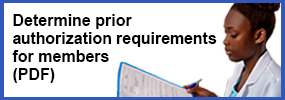We're working to make this website better
Sometimes this means pages are moving or being combined. When we do this, we'll provide this notice so you can update any bookmarks.
In this case, we've moved the content from the following pages onto one, combined page:
- Get help accessing e-referral
- Sign Up or Change a User
- Quick Guides
You should be automatically redirected to the new page.
If you're not redirected, you can find the page at Getting Started.