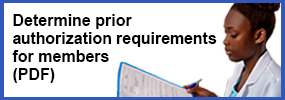Blue Cross Blue Shield of Michigan and Blue Care Network provide a variety of training tools for providers, including resources for working in the e-referral system and online training.
Resources for working in the e-referral system
- e-referral User Guide (PDF) Updated September 2025 — A step-by-step guide on accessing the system, submitting referrals and prior authorization requests, using Bookmarks and Templates and more
- e-referral Quick Guide (PDF) Updated August 2023 — Includes instructions on how to sign up for e-referral and how to log in. It also explains other functions of the e-referral system.
- Blue Cross® Physician Choice PPO e-referral User Guide (PDF) Updated December 2023 — A step-by-step guide for Blue Cross Physician Choice PPO providers on how to use the e-referral system.
For information about getting access to use the e-referral system, refer to the Getting Started webpage.
Online training
We offer online self-paced learning. Updated October 2023
On our Provider Training website, you can access recorded webinars and PDFs of webinar presentations for the following topics and audiences. (In our Payer Space area, go to the Applications tab and look for “Provider Training.”)
| Topic or audience | To find training, search on |
|---|---|
| ABA providers | ABA |
| Acute care inpatient hospitals in Michigan | Inpatient |
| Human organ transplant facilities | Transplant |
| Inpatient rehabilitation facilities | Rehabilitation |
| Long-term acute care hospitals | Acute |
| Musculoskeletal services | MSK |
| National Drug Code | NDC |
| Oncology Drugs | Oncology |
| Skilled nursing facilities | SNF |
If you haven’t accessed our Provider Training site yet, here are detailed instructions:
- Log in to our provider portal (availity.com*).
- Click Payer Spaces in the menu bar and then click the BCBSM and BCN logo.
- Click the Provider Training Site tile in the Applications tab.
For issues regarding access to or navigating the site, email ProviderTraining@bcbsm.com.
*Clicking this link means that you're leaving the Blue Cross Blue Shield of Michigan and Blue Care Network website. While we recommend this site, we're not responsible for its content.