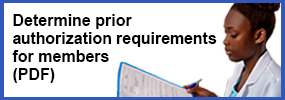Some drugs require prior authorization before they can be delivered or administered in a health care provider's office, clinic, outpatient or home setting. This page offers resources for providers who request prior authorization for physician-administered (infusible/injectable) drugs billed under the medical benefit for Blue Care Network commercial and BCN AdvantageSM members.
The process of requesting prior authorization for medical benefit drugs differs according to the member's coverage and the type of drug:
- For BCN commercial members:
- For most medical benefit drugs, submit prior authorization requests through the Medical and Pharmacy Drug PA Portal, which you can access by clicking the Medical and Pharmacy Benefit Drug Prior Auth tile in our provider portal (availity.com*). This includes requests for gene and cellular therapy drugs.
- For medical oncology and supportive care drugs, submit prior authorization requests to OncoHealth. To determine which self-funded groups have requirements under the program, see the Oncology Value Management program participation list for commercial self-funded groups (PDF).
- For BCN Advantage members:
- For most medical benefit drugs, submit prior authorization requests through the Medical and Pharmacy Drug PA Portal. This includes requests for gene and cellular therapy drugs.
- For medical oncology and supportive care drugs, submit prior authorization requests to OncoHealth.
|
Did you know? Michigan’s prior authorization law* requires health care providers to submit prior authorization requests electronically for commercial members. Alternate submission methods are allowed in the case of temporary technical problems, such as power or internet outages; see the information about submitting prior authorization requests through alternate methods below. When you submit your medical drug authorization requests electronically, there are many benefits:
Below, you'll find information on how to submit a medical drug prior authorization request electronically for BCN commercial and BCN Advantage members. You'll also find other helpful resources. |
IMPORTANT! Always verify eligibility and benefits for each member at each visit. A prior authorization approval is not a guarantee of payment.
|
BCN commercial For BCN commercial members, select from below: How to submit requests electronically using the Medical and Pharmacy Drug PA Portal
For Lemtrada® and Tysabri®, see the drug list for additional information related to the site-of-care requirements. How to submit requests electronically to OncoHealth Submit requests for medical oncology and supportive care drugs to OncoHealth as follows:
To determine which commercial self-funded groups have requirements under the program, see the Oncology Value Management program participation list for commercial self-funded groups(PDF). Note: When prescribing these drugs for non-oncology diagnoses, don't submit the prior authorization request to OncoHealth. Instead, fax all clinical documentation to the Pharmacy Clinical Help Desk at 1-877-325-5979. For additional information, see the Oncology Value Management program through OncoHealth: FAQ for providers (PDF) If you have questions about the Oncology Value Management program, call OncoHealth at 1-888-916-2616. Other resources Newsletter articles (PDF) Lemtrada and Tysabri site-of-care program: FAQ (PDF) In-network home infusion therapy providers and ambulatory infusion centers (PDF) Audaire Health™:
Changes to medical necessity criteria for prior authorizations for medical benefit drugs (PDF) |
BCN Advantage Select specialty medications covered under the Medicare Part B medical benefit require prior authorization for members covered under Blue Cross Medicare Advantage plans, including BCN Advantage. For BCN Advantage members, select from below: How to submit requests electronically using through the Medical and Pharmacy Drug PA Portal
How to submit requests electronically to OncoHealth Submit requests for medical oncology and supportive care drugs to OncoHealth as follows:
For additional information, see the Oncology Value Management program through OncoHealth: FAQ for providers (PDF) If you have questions about the Oncology Value Management program, call OncoHealth at 1-888-916-2616. Other resources Authorization of Part B specialty medications: Frequently asked questions for providers |
RC Claim Assist tool
RC Claim Assist is a web-based resource available to Blue Cross Blue Shield of Michigan and Blue Care Network contracted providers who bill for drugs covered under the medical benefit. RC Claim Assist provides an inclusive overview of medical drug products and a calculation tool to identify the correct National Drug Code and CPT codes to bill, along with the correct NDC quantity, unit of measure and HCPCS billable units according to the package information.
See Using the RC Claim Assist tool: Frequently asked questions for providers (PDF) for additional information.
Training resources
To learn how to use the Medical and Pharmacy Drug PA Portal, view a recorded demo by going to Blue Cross and BCN’s Provider Training site, searching on drugs and launching the "Medical and Pharmacy Drug PA Portal Overview Mini Module."
(For detailed information about accessing the Provider Training site, see the “Online training” section of the Training Tools page on ereferrals.bcbsm.com.)
Additional resources
- Inquiries about drugs covered under the medical benefit: Frequently asked questions for providers (PDF)
- Billing instructions: Using modifiers JW and JZ (PDF)
- Drugs: For medication discounts, adherence, and prior authorization determinations (PDF) - Includes information about our care management and utilization management programs
- Oncology: For cancer support, oncology drugs and radiation oncology (PDF) - Includes information about our care management and utilization management programs
Alternate methods for submitting prior authorization requests
If you’re experiencing temporary technical problems that prevent you from submitting requests electronically, see the Alternate methods for submitting prior authorization requests for medical and pharmacy benefit drugs (PDF).
Need additional assistance?
For additional help, call the Pharmacy Clinical Help Desk at 1-800-437-3803.
*Clicking this link means that you're leaving the Blue Cross Blue Shield of Michigan and Blue Care Network website. While we recommend this site, we're not responsible for its content.
Availity® is an independent company that contracts with Blue Cross Blue Shield of Michigan and Blue Care Network to offer provider portal and electronic data interchange services.
OncoHealth is an independent company supporting Blue Cross Blue Shield of Michigan and Blue Care Network by providing cancer support services.